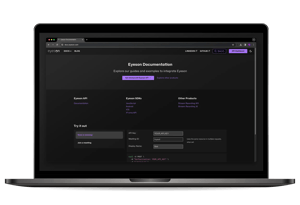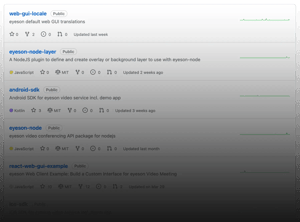Unlimited
Layout & Design
Eyeson One View elevates your communication with flexible layouts, dynamic backgrounds and brand-aligned overlays.
Unrivaled Flexibility
At Eyeson, we're not just about being at the forefront of video call layout and design – our focus extends to reshaping connectivity across diverse data types and sources. Discover innovation that goes beyond the expected and elevates your virtual communication experience.
Discover the Main Advantages
Layouts
Branding
Layers
Custom Layouts for Operational Clarity
Eyeson One View's layout and design features empower users to create fully customized communication. This includes the ability to strategically arrange key elements, incorporate organizational branding, and apply dynamic backgrounds to the stream. These capabilities ensure that communication environments are not only personalized but also optimized for efficiency and clarity, making them suitable for critical and high-stakes situations.

Direct Control of Eyeson One View MCU Instances
Auto Layout
Layout can be set and also updated automatically if participants join or leave.
Go to DocsAuto Fill
Put the video feeds in specific spots on the layout. One View will fill the remaining spots.
Go to DocsFixed Positioning
Put video stream in specific spots on the layout. One View will not fill the remaining spots automatically.
Go to DocsUser Order
Change the order of video streams on the layout. This also includes having placeholder spots.
Go to DocsVoice Activation
If your Layout is auto, you can add voice activation to fill the layout according to activity.
Go to DocsCustom Layout
Create your Layout with your operational requirement for the ultimate custom Layout.
Go to DocsOverlay Image
Add descriptors and graphical foreground element. Use transparency to let the background come through.
Go to DocsBackground Image
Set the scene with a background image which could serve as a placeholder or showing (semi-)static content.
Go to DocsFrequently Asked Questions
We want to simplify your life. In the following you see answers to some questions that might arise.
Layout refers to the overall arrangement of elements (like video streams, images, or text) within the video call interface. It's how the containers are organized on the screen, defining where each element appears.
Layer refers to the different visual layers that can be stacked on top of each other within a container, such as backgrounds, overlays, or foreground elements. Layers help in adding depth or additional information to the layout, like a logo or an animated background behind video streams.
Using layers in a video layout allows for a modular and flexible design approach. Layers let you stack visual elements such as backgrounds, overlays, and foregrounds independently. This enables you to manage different components of your layout separately, providing the ability to dynamically update or customize each layer in real-time. By leveraging layers, you can enhance the visual hierarchy, maintain clarity, and add interactive or branded elements without disrupting the core layout structure.