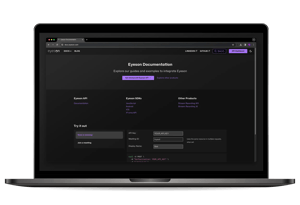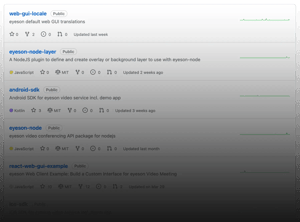Call Control
Unlock robust, scalable video conferencing capabilities with our patented MCU+ server and developer-friendly API.
The Core:
Eyeson MCU+
The Eyeson MCU+ is a powerful, cloud-agnostic server designed for scalable and efficient real-time media processing. It supports comprehensive video conferencing features and seamlessly integrates custom data and media from any sources. With automatic scaling to handle increased demand, it ensures robust and low-latency performance, ideal for dynamic video solutions.
Build & Control
Easily start and manage video meetings with the Eyeson API. Quickly initialize meetings, manage participants, adjust layouts, and control media streams in real-time. The API also supports advanced features like screen sharing, recording, and custom data overlays, offering developers simple tools to enhance and tailor video conferencing solutions.

Main Capabilities
Streamline call control with the Eyeson API: a developer-friendly toolkit designed for effortless integration and endless possibilities in building scalable, feature-rich video conferencing solutions.
Full Control via the API
Eyeson provides a full suite of collaboration & call control features. The detailed API documentation covers available endpoints, their parameters, and response data, equipping developers with the tools to enhance their applications.